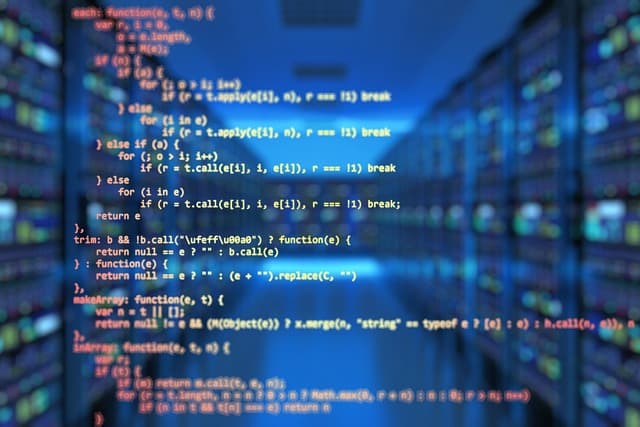Electron provides developers with the ability to create cross-platform applications using web technologies. However, Electron applications can consume significant processor (CPU) resources, which negatively affects performance. The following are recommendations for reducing CPU load in Electron applications.
- Code profiling and optimization
Analyze your application’s performance regularly using Chrome’s developer tools. Identify resource-intensive code sections and optimize them to reduce CPU load.
- Careful plugins
Before adding Node.js modules to your project, carefully examine their dependencies and resource-intensiveness. Avoid using large modules with many dependencies unless they are critical to your application.
- Deferred loading and code execution
Avoid premature loading and execution of resource-intensive operations at application startup. Consider delayed loading of modules and executing heavy tasks in the background to avoid blocking the main thread and reduce CPU load.
- Minimize blocking of the main process
The Electron main process manages windows and interacts with the operating system. Avoid running long operations on the main process to prevent it from blocking and ensure a responsive application.
- Optimize rendering
Minimize the number of rendering processes and avoid blocking them. Use efficient rendering and UI update methods to reduce CPU load.
- Remove unnecessary polyfills
Use only necessary polyfills to ensure compatibility with different environments. Removing unnecessary polyfills can reduce the amount of code downloaded and reduce CPU load.
- Optimize network requests
Reduce the number and complexity of network requests, avoid blocking operations. Asynchronous processing of network requests can reduce CPU load and improve application performance.
- Consolidate code
Consolidate your code into a single file to reduce the overhead of multiple require() calls. This can make your application load faster and reduce CPU overhead.
- Disabling the standard menu
If your application does not use the standard menu, call Menu.setApplicationMenu(null) before app.on(“ready”). This will prevent the menu from being created and may reduce CPU load.
- Monitor and update Electron
Monitor Electron updates and apply patches that fix performance issues. Some versions of Electron may contain optimizations that reduce CPU load.
By following these recommendations, you can reduce the CPU load in your Electron applications, improving their performance and responsiveness.